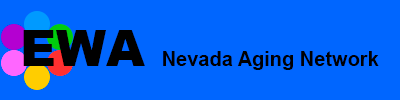How to login to Engaging With Aging 2021 CrowdCompass Event Desktop Website
Go to https://event.crowdcompass.com/ewa2021.
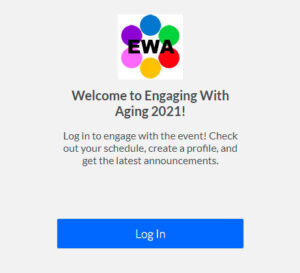
Click Log In.
IMPORTANT: Log in with the email you used to register for the event.
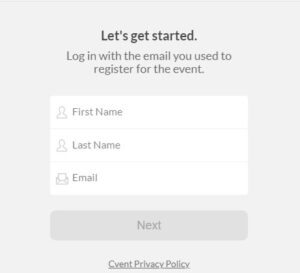
A six digit verification code will be sent to your email and texted to you if your cell phone number was provided. Text messages arrive quickly, email verification might take 3-5 minutes to be delivered. Please remember to check your spam folders.
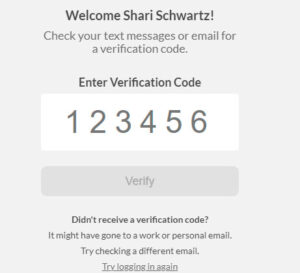
Enter the code. Take note of “Didn't receive a verification code? It might have gone to a work or personal email. Try checking a different email. Try logging in again”. Remember to log in with the email you used to register for the event.
Once you are in, look for “My Schedule”.
Find your session.
Click “Join Session”.
Zoom will open up in front of the Crowdcompass Event Desktop Website.
Keep your Browser open throughout the event so you won’t need a new verification code.
Need help? Please send email to [email protected] or phone 702-333-1564.